Latest iPhone 17 new camera control button
With every new release, the latest iPhone continues to push the boundaries of smartphone photography, and the latest iPhone 17 series is no exception. One of the standout features for photography enthusiasts is the Camera Control Button. This dedicated button, located in a prime spot for ease of use, brings the experience of shooting with a DSLR to your phone, offering a new level of precision and control.
This article will guide you through the many ways you can use the Camera Control Button to enhance your photography, taking you from casual shots to professional-grade photos.
The Camera Control Button was first introduced in the latest iPhone 16 series, but with the latest iPhone 17, it has been further refined. Positioned conveniently below the power button, the Camera Control Button allows you to access the camera app with a single press, avoiding the delays of unlocking your phone and navigating through apps. This feature, while simple, is a game-changer for photographers who need to capture fleeting moments.
Unlike previous models that relied on software-based camera controls, the latest iPhone 17 brings a tactile hardware interface that feels more like a traditional camera. This combination of hardware and software opens up a range of possibilities for both novice and experienced photographers.
latest iPhone 17 Series is way better than iPhone 16 Series- Know Here Why
Key Features of the latest iPhone 17 Camera Control Button

One-Tap Camera Access
Perhaps one of the most practical features of the Camera Control Button is its ability to open the camera app instantly with a single press. This eliminates the need for fumbling through your phone’s apps or swiping on the lock screen. This can be particularly useful when you’re trying to capture fast-moving subjects, like wildlife or sports action, where every second counts.
Gesture-Based Controls for Precision
The latest iPhone 17 Camera Control Button is not limited to just taking photos. Apple has integrated gesture-based controls that allow you to swipe and adjust various camera settings such as zoom, exposure, and focus. The button features touch and pressure sensitivity, enabling you to perform advanced functions with ease. For instance, a light press locks focus and exposure, allowing you to recompose your shot without losing your selected settings.
This tactile feedback mimics the experience of using a professional DSLR camera, where light touches control autofocus, and deeper presses capture the image. You can swipe across the button to adjust the zoom smoothly, a feature that can be extremely helpful for close-ups or wide-angle shots.
Pressure Sensitivity for Video Recording
Recording video has also become more intuitive with the iPhone 17’s Camera Control Button. Holding the button down begins video recording, allowing you to switch between modes without having to navigate the app. This feature is especially handy when you’re in the middle of shooting photos but want to capture a quick video without interruption.
Customization and Versatility
One of the most exciting aspects of the Camera Control Button is its versatility. Users can customize the button’s functions based on their shooting preferences. Whether you’re using Apple’s native camera app or third-party apps like Pro Camera or Halide, the button provides full compatibility.
You can configure the button to activate specific settings like portrait mode, night mode, or slow-motion video, ensuring that your favorite shooting options are always just a click away. This ability to personalize the shooting experience makes the latest iPhone 17 more powerful for photographers who have specific requirements for each shot.
Integration with Visual Intelligence
Apple has integrated its Visual Intelligence technology with the Camera Control Button. This allows the camera to not only capture images but also provide contextual information about what you’re photographing. For instance, pointing your camera at a landmark could give you real-time information about it, such as history, ratings, or reviews. This technology adds a layer of intelligence to your photography, turning your camera into a powerful visual tool.
Ergonomic Design
The placement and design of the Camera Control Button are intentional. Positioned where your index finger naturally rests when holding the phone in landscape orientation, it offers a comfortable grip. This improves the ergonomics of shooting, which is crucial for long photography sessions or for shooting in difficult environments. The button’s sapphire crystal cover ensures durability, while the recessed design prevents accidental presses.
How the Camera Control Button Enhances Your Photography
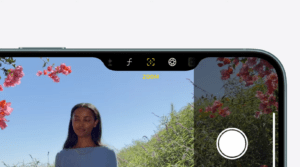
- Faster Reaction Times
The one-touch access and quick response of the Camera Control Button mean you can capture moments much faster than if you had to open the camera app manually. This is especially helpful in situations where you need to act fast, such as photographing street scenes or unexpected moments in nature.
- Improved Image Composition
By using the button’s gesture controls, you can finely adjust key settings like zoom and exposure without taking your eyes off your subject. This allows you to better compose your shots, especially in situations where lighting or distance changes quickly. For example, if you’re photographing a sunset, you can slide your finger to adjust exposure in real time, ensuring you capture the perfect balance between light and shadow.
- More Dynamic Videos
The ease with which you can switch between photo and video modes makes it easier to capture dynamic, in-the-moment videos. Whether you’re at a concert or filming a family event, the seamless transition allows for a more fluid shooting experience. You can also use the swipe gestures to adjust zoom while recording, creating smooth cinematic zoom effects without the need for additional equipment.
- Professional-Level Control
For serious photographers, the latest iPhone 17 Camera Control Button offers professional-level control in a mobile device. Being able to lock focus and exposure, adjust zoom, and customize functions brings it closer to the experience of using a DSLR camera, but with the convenience of having it all in your pocket.
The latest iPhone 17 Leaks- I’d love to spent my money basis on all the Latest Rumors
Maximizing the Camera Control Button in Various Photography Scenarios of latest iPhone 17

- Street Photography: The quick-access button is perfect for capturing candid street moments. Its silent operation and unobtrusive nature allow you to blend into the environment, making it easier to shoot unnoticed.
- Travel Photography: The Camera Control Button, combined with Visual Intelligence, makes travel photography even more engaging. You can quickly gather information about landmarks or points of interest while shooting, adding context to your travel photos.
- Portraits and Close-Ups: Gesture controls for zoom and depth of field allow you to create stunning portraits with beautiful bokeh effects. You can adjust these settings in real-time, ensuring your subject is in sharp focus while the background remains artistically blurred.
- Low-Light Photography: Controlling exposure through the Camera Control Button gives you greater flexibility in low-light conditions, such as shooting at night or indoors. By locking exposure with a light press, you can prevent overexposure from light sources like street lamps, resulting in more balanced shots.
Conclusion: Mastering the Camera Control Button for Superior Photos of latest iPhone 17

The latest iPhone 17 Camera Control Button is more than just a convenience; it’s a powerful tool that enhances your photography by giving you greater control, precision, and speed. Whether you’re a casual photographer capturing everyday moments or a professional looking for a portable yet powerful device, the Camera Control Button elevates your iPhone photography experience. By mastering its features, you can unlock the full potential of your latest iPhone 17, ensuring that every shot is as perfect as the moment it captures. Stay tuned with us on Facebook & Instagram for more info.

[…] Galaxy S26 Tipped for Major Gains— A Glimpse Into the Future of Smartphones Mastering the latest iPhone 17 Series Camera Control Button to Elevate Your Photography Skills New iPhone 17 Series is way better than iPhone 16 Series- Know Here Why iPhone 17 Pro Max vs […]
[…] Match Samsung Galaxy S26 Tipped for Major Gains— A Glimpse Into the Future of Smartphones Mastering the latest iPhone 17 Series Camera Control Button to Elevate Your Photography Skills New iPhone 17 Series is way better than iPhone 16 Series- Know Here […]
[…] Mastering the latest iPhone 17 Series Camera Control Button to Elevate Your Photography Skills […]